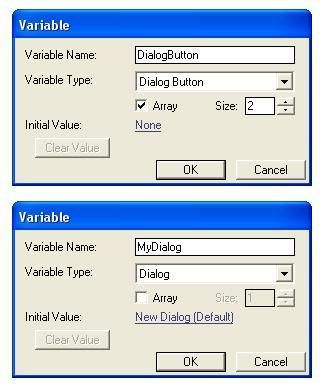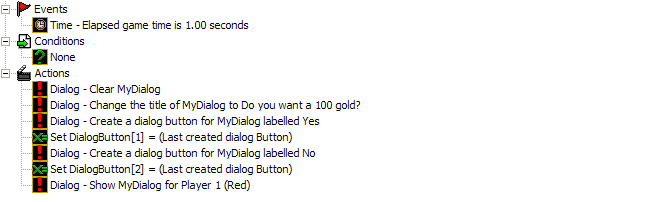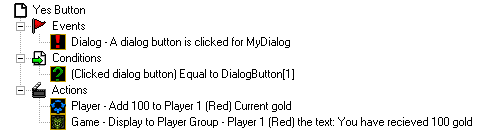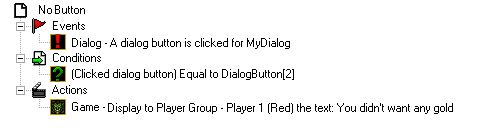|
|
 |
| |
Triggers - Dialogs
Tutorial By ReVolver
Basics of a Dialog
by ragingspeedhorn & Orc_Tamer
*Users on World Editor Tutorial Site Go Here For Better View
Note: In this tutorial we will show you how you create a simple multiply choice dialog for 1 player. Keep in mind that this is directed towards the beginners within the Trigger Editor and is in no way meant to teach the experienced modders anything that they probably didn't knew already.
1) What is a dialog?
A "Dialog" is a little window that pops up which contains some buttons that you can click. An example of what a Dialog can be used for is a simple thing like if you would like to have a 100 gold. Instead of having the choice based on chat commands where you write -yes or -no it is (and looks) better to have a Dialog window appearing asking you if you would like to have a 100 gold and then having 2 buttons which says "Yes" or "No". We will now show you how you make a Dialog like I just told you about in the simpliest way (that we know of).
2) Getting Started.
To get started you should (of course) open up the World Editor and enter the Trigger Editor (Hotkey for it is F4), the icon for it is located in between the Terrain Editor & the Sound Editor.

3) Creating The Variables.
Once you entered the Trigger Editor the first thing to do is finding the Variable Editor (Hotkey for it is Ctrl+B), the icon for it is located to the left of the New Category icon.
When you are inside the Variable Editor you click on the green x with a + in front of it  to create a new variable, then you make the two variables needed for the Dialog as shown below. to create a new variable, then you make the two variables needed for the Dialog as shown below.
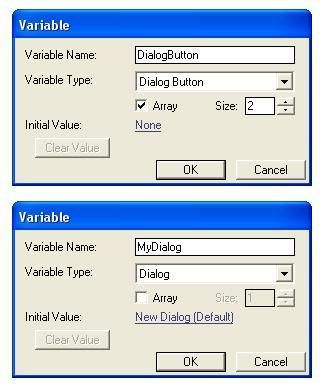
4) Creating The Dialog Window.
Once you made your two variables you can start with the actual triggers for getting the Dialog Window to appear.
First you create a new trigger and do as shown below.
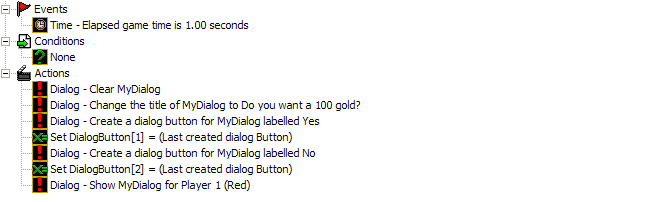
Once this is done the Dialog will appear perfectly but there will be no effect when clicking the buttons.
5) Creating The Buttons.
To make the buttons actually do something you create two triggers as shown below.
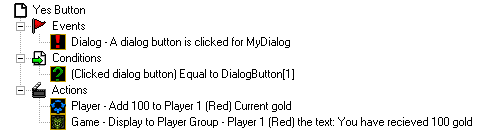
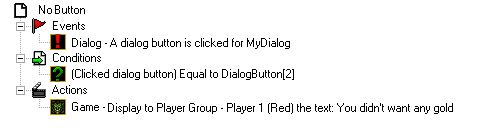
Once these two triggers have been made your Dialog should work and look like shown below.

Click here to comment on this tutorial.
|
|
 |
|
 |
Designed by Arkheno
2005
Blizzard
Entertainment®
Blizzard Entertainment is a trademark or registered trademark of Blizzard
Entertainment, Inc. in the U.S. and/or other countries. All rights
reserved. |
|











 to create a new variable, then you make the two variables needed for the Dialog as shown below.
to create a new variable, then you make the two variables needed for the Dialog as shown below.