- Free Dota Template
- Cinematics
- Color Codes
- Dialog Boxes
- Multiboards
- Abilities - Buffs and Spells
- Abilities - Guide
- Abilities - Introduction
- Advanced Skinning in Photoshop
- AI - Basics and Triggers
- AI - The Editor
- Start Here
- General FAQ
- Cameras
- Campaign Basics
- Elevator Switches
- Formula Finder
- Unit Editor
- Trigger Basics
- Variable Basics
- Attachments
- Creating Icons
- Custom Tiles
- Editing Skins
- Fade Filters
- Importing Models
- Loading Screen
- Minimap Image
|
|
 |
 |
|
JASS: Moving From GUI to Jass, the StartTutorial By RheiasMoving From GUI to Jass, the Start 0. Table of Content 0.1 Content 0.1.1 Introduction - An introduction to the tutorial and to the basics of Jass. I will explain here about the tutorial, what is it's goal and how I'm attempting to achieve it. Also a brief explanation of what Jass is and why it is better then GUI. 1.1 Introduction to the Tutorial. 1.1.1 Basic Review 1.1.2 The Tutorial’s Organization 1.1.3 Tutorial’s Explanation Process 1.1.4 Tutorial’s Requirements 1.1.5 How to read this Tutorial 1.1.6 Tags 1.1.6.1 Why use tags? 1.1.6.2 When will I use each Tag? 1.1.7 Updates 1.1.8 Final Notes 1.2 Introduction to Jass 1.2.1 What is Jass? 1.2.2 Why use Jass? 1.2.3 Writing Jass 1.2.4 Jass’ System 1.3 Conclusions 1.3.1 The Tutorial 1.3.2 Jass 1.3.3 Final words 0.1.2 Functions - Introduction to functions. What are they? How are they used and created? What are user-designed functions and native functions? What is the difference? Parameters? And more. 2.1 User-Defined function 2.1.1 Functions and GUI 2.1.2 Functions’ Goals 2.1.3 Creating a Function 2.1.3.1 Parameters’ Syntax 2.1.4 Functions as Blocks 2.1.5 Returning 2.2 Blizzard’s Functions 2.2.1 Blizzard Functions and GUI 2.2 Blizzard Functions and User Functions 2.2.3 Calling Functions 2.3 Conclusions 2.3.1 Conclude User-Defined Functions 2.3.2 Conclude Blizzard Functions 2.3.3 What next 2.3.4 Again, Calling 2.3.5 Functions in Math 0.1.3 Variables - A whole part dedicated to variables, how to use them, when, why. Globals, locals, comparisons, and setting them to new values. 3.1 Introduction to Variables 3.1.1 Variables in GUI 3.1.2 Variables in Jass 3.1.3 Warning 3.2 Global Variables 3.2.1 Using Global Variables 3.2.2 Globals in Jass .2.3 Locals and Globals 3.3 Local Variable 3.3.1 Introduction to locals 3.3.2 Creating Locals 3.3.3 Setting Values 3.3.4 Comparisons 3.4 Conclude Variables 3.4.1 Globals and Locals 3.4.2 Variables in Jass 0.1.4 Special Actions - This chapter will talk about the special actions which are If / Then / Else and Loop orders. Those are two important actions, read about them in this chapter! 4.1 Introduction to Special Actions 4.1.1 What are Special Actions 4.1.2 The Dangers 4.1.3 Multiple Use 4.2 If / Then / Else 4.2.1 Introduction to If / Then / Else 4.2.2 If / Then / Else’s Syntax 4.2.3 Examples 4.2.4 Elseif 4.2.5 Uses of If / Then / Else 4.3 Loops 4.3.1 Introductions to Loops 4.3.2 Loops’ Syntax 4.3.3 Normal Loop 4.3.4 Other Loops 4.4 Special Actions Conclusions 4.4.1 Special Actions 4.4.2 Conclude If / Then / Else 4.4.3 Conclude Loops 0.1.5 What's Next? - Suggesting on how to keep learning Jass after this tutorial. Short part but does what it needs. 1. Introduction Here you will find an introduction to the tutorial itself as a written script and to Jass. This is the least important part however I suggest reading it to make sure we are all on the same level before going into the tutorial itself. Skipping over this chapter could cause you to be confused later on. I HIGHLY suggest that you read the other tutorial I wrote, as it can ease your reading through this tutorial greatly, reading it first would make the learning path much shorter and easier to cross. Before Jass 1.1 Introduction to the Tutorial 1.1.1 Basic Review This tutorial came to attempt to teach the basics of Jass. Indeed there are already tutorials on this, however in this one I’ll try to explain what other tutorials seemed to be a bit unclear. I’ll take other points of view in explaining and do my best to get you started with the basics of Jass. 1.1.2 The Tutorial’s Organization The tutorial is divided into parts, chapters, sub-chapters, notes / lists & additions. The left integer presents the part’s number, then a dot and then the chapter’s number, after that the sub-chapter's number. Notes / lists & additions do not appear as a number. Long additions may be expanded into sub-sub-chapters. If so, their number will be included. Parts would be bolded and underlined (B and U) chapters bolded (B), sub-chapters underlined (U) and additions Italic (I). 1.1.3 Tutorial’s Explanation Process Well, basically the way I will attempt to teach Jass in this tutorial is by constant reference to GUI. Each subject will be learned deeply and each subject will be reviewed and compared to a similar function in GUI. This way, the GUIers of you could read this tutorial more easily. This is what Daelin partly attempted to do in his tutorial, but I’ll take it one step forward and make the whole tutorial (or most of it) something sort of like Jass vs GUI. Note: GUI is Graphical User Interface. Usually when working with triggers you are dealing with either Jass or GUI. Jass is the script language, while GUI uses charts to ease the working process with Jass (more of this later). 1.1.4 Tutorial’s Requirements Well, there are none really I guess, you should have at the very least basic knowledge of GUI, no need for more than that. The tutorial is in English, so obviously you need to know how to speak English well. Oh, and a common sense wouldn’t hurt, I would hate answering questions such as, “Why is the tutorial so darn long?” 1.1.5 How to read this Tutorial There is not doubt this is a long, tiring tutorial (believe me writing it was hard as well ;-) ) this is why I organized it into so many parts, chapters and sub-chapters, you can easily stop somewhere, take a rest, and then continue from the same place. All you’ll need to do is to look at the chapter’s headers to remember what was discussed already and you are good to go. I do not recommend reading this whole tutorial at once, it is long, hard to read and generally tough; take few rests between the chapters, that way you could let the information “sink into your brain” better. Also I suggest reading everything, skipping on something might make it harder for you to understand the rest of the tutorial. If you really don’t want to read something, because you don’t think it is important enough or something like that, at least read the conclusion at the end of every part. 1.1.6 Tags While reading this tutorial you will meet 2 type of tags, code tags and Jass tags, both will be used in order to represent codes and functions. Look, I’m a talking code tag! 1.1.6.1 Why use tags? Tags allow me to represent the tutorial in a clearer way for you to read. First it distinguishes between a code and the tutorial which will usually include explanation. Secondly tags allow me to write long lines without expanding the page’s width, so you will not have to keep scrolling to the sides. Example: This is a really long line. Am I talking about anything here? No this is just an example, isn’t it? Well let’s just see what happens when this gets really long… Ok this is long enough! Finally, when using tags I can put spaces before the line, this will make the presentation clearer. 1.1.6.2 When will I use each Tag? I will use Jass tags to represent most of the functions and Jass scripts in the tutorial. Code tags will be used in order to represent GUI codes and Jass codes where certain lines will need to be highlighted. 1.1.7 Updates Each update will be recorded here, also I will bump this thread when any update occurs. Note that I will record only major updates, fixing something like “jsut” to “just” will not be recorded. If I will fix many spelling / grammar record then I will state something like: “update: major grammar and spelling fixes”
1.1.8 Final Notes Here is list that includes a few final notes about the tutorial. • English is not my native language; I should note that at first. I’m using a dictionary and a spell checker, so most errors should be fixed however if you spot any problems please know that it was made out of ignorance and not out of laziness to re-read the tutorial (actually I read every part about 3 times). If you find a critical error I would appreciate it if you would point it out. • I would love to hear comments about the tutorial, negative, positive, whatever, any comments would be great. However, I worked very hard on this tutorial, so if your feedback is negative, try to put it politely please. If you have any questions please do ask them. • If during the tutorial you don't understand something, don't be frustrated, Jass is hard to learn and for some people it is harder to than for others. Re-read whatever you don't understand, and if you still don't understand skip it and return to it after finishing with the tutorial. I also strongly suggest to read this tutorial at least twice to make sure you understood everything completely. • I worked on this tutorial about a month, so, take that into account when commenting… I don’t mean to say you must say this is a wonderful tutorial, but try not mocking me by saying “This tutorial sucks!” etc. If you learned something from it, appreciation post could only make me feel better. ;) • The tutorial is broken into several parts because it is too long for thehelper.net to store it in only one post, so I had to divide it into few posts, sorry about that! 1.2 Introduction to Jass Here is a brief explanation of what Jass is. Most of the things I will talk about are technical; I will not talk yet on how Jass really works. Also, since I did this in another tutorial of mine, please excuse me if I quote myself, I simply have already put it in a clear way, no need to fix what works fine. 1.2.1 What is Jass? Quoted from Before Jass.
In other words we can say the World Editor must take script in order to execute orders. When we are working with GUI (normal triggers) World Editor takes the data given, converts it into Jass, and then works from there. Let’s create a simple trigger together, something like this: Untitled Trigger 001 Events Time - Every 2.00 seconds of game time Conditions Actions Special Effect - Create a special effect at (Center of (Playable map area)) using Abilities\Spells\Human\ThunderClap\ThunderClapCaster.mdl This trigger will basically create a special effect in the middle of the map every 2 seconds. Now select the trigger you created and go up to edit. In edit go and click on Convert to Custom Text. 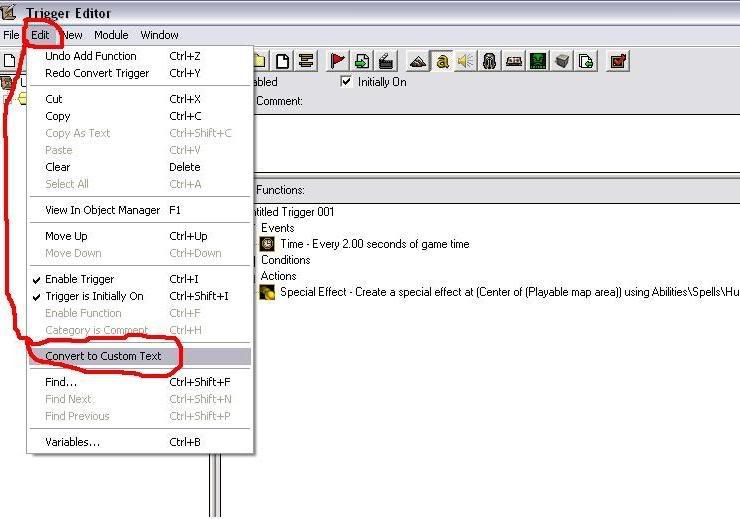 A warning message will appear on the screen saying that the trigger could not be converted back into GUI. Actually you can convert it back to GUI by pressing on Ctrl + Z but that doesn’t matter at the moment. Now you should be able to see this text: This is Jass, looking like gibberish? It should at the moment, don’t worry. By the end of the tutorial you should be able to understand it. So, as you can see, GUI is converted to Jass, and we can say that Jass is World Editor’s true scripting language, and GUI is nothing but a tool to edit it. 1.2.2 Why use Jass? Again, allow me to quote myself from my tutorial Before Jass.
So we can assume that Jass is better than GUI from those finds I guess. The real question that you should be asking yourself is if it’s worth putting all this effort to learn Jass. Well, as shown, Jass is by far better than GUI, if you have the time to learn Jass, you should learn it, no doubts. Few people feel like they want to master GUI completely before moving to Jass. That’s fine, GUI can be learned in less than a month, and after that in order to advance you’ll need to learn Jass. 1.2.3 Writing Jass There are few ways to write Jass, each one has its own upsides and downsides. • World Editor - As you can see you can convert triggers into custom text in World Editor by selecting them, and then going to edit and convert to custom text (see the image above). Well you can convert an empty trigger to Jass and start working from there. Upsides: World Editor gives you the basic functions; without them you need to keep rewriting them. Also you can test your trigger much more easily. Downsides: There are 3 problems with World Editor’s syntax checker. A) It is stupid. B) It returns false errors, and even the true errors it can't put clearly. C) Little mistakes may cause it to crash. • Notepad - The simplest answer, you don’t need to down anything, just open notepad and start working. Don’t use “Word” though, because it’s pages’ length is limited, notepad’s pages can get very wide. Upsides: You don't have to deal with annoying World Editor, and nothing needs to be download, just get into notepad and start working! Downsides: No way to know easily if you have errors in your script, plus it might look unclear and plain. • Software - There are few programs out there that can aid you in scripting in Jass. TESH - A nice add-on to World Editor, makes it easier to work with it, however I found it a bit buggy. Warmly suggested if you don’t want to keep switching between two windows. JassCraft - My favorite tool, everything you need comes with it: colored text, accurate errors finder (more or less), function list and detailed information about functions. There are few others programs, but they similar to those two. Jass Shop Pro or Jass Editor are 2 other possible programs for you to use. Upsides: It really depends on what program you are using, but they usually come with a lot to help you with, such as colored text, better errors finder, list of functions and so on... Downsides: None really, the only thing that might irritate you a bit is the fact that you’ll need to keep switching between your program’s window and World Editor’s window. 1.2.4 Jass’ System Now we start talking seriously, all of this was merely an introduction. Let’s examine a second trigger in GUI. GUI’s triggers are made of events, conditions and actions. Once any of the events is met the trigger will run, if all the conditions are met the trigger will precede to the actions part, which is the main part of the trigger and will do something. For example this trigger: Untitled Trigger 001 Events Unit - A unit Is attacked Conditions (Unit-type of (Triggering unit)) Equal to Peasant Actions Unit - Kill (Triggering unit) This is pretty clear, the event is that a unit is attacked, the condition is that it’s a peasant so the trigger will only run if it is a peasant and the action is to kill the attacked unit. Jass is not made of actions, conditions and events but from functions. Each function can do anything really. It can be an action or part of it, Boolean or Boolean expression, something that returns an integer, a function that will do something to a given group… Anything really. This makes Jass much more flexible, because we don’t have the usual order of event, condition & action but function, function and & function, each one of those can do about anything I tell it. In other words:
1.3 Conclusions A quick conclusion of this part. 1.3.1 The Tutorial The tutorial is made to help you learn the basics of Jass while continuing to compare it to GUI. The tutorial is divided into many parts, chapters and sub-chapters to make the reading process easier. 1.3.2 Jass Jass is the source language of World Editor and GUI is nothing but a tool to help us edit Jass. GUI will be converted to Jass so the game can read it; however by working directly with Jass we benefit a lot more. The way Jass works is from many functions that can be formed into many triggers, systems, spells etc. 1.3.3 Final words Final words before the (long) introduction ends: I hope you will enjoy this tutorial I worked on this very hard to try and teach you this stuff so please take that into consideration. All questions and comments are more than welcomed. I hope you enjoy your reading, or at least learn something from it! Tutorial’s author: Rheias. The tutorial itself is in the second post, so keep reading. Credits to Ghan_04 for fixing grammar mistakes. Click here to comment on this tutorial. |
||
 |
 |
| Designed by Arkheno
2005 Blizzard Entertainment® Blizzard Entertainment is a trademark or registered trademark of Blizzard Entertainment, Inc. in the U.S. and/or other countries. All rights reserved. |

Team Griffonrawl Trains Muay Thai and MMA fighters in Ohio.
Apex Steel Pipe - Buys and sells Steel Pipe.





